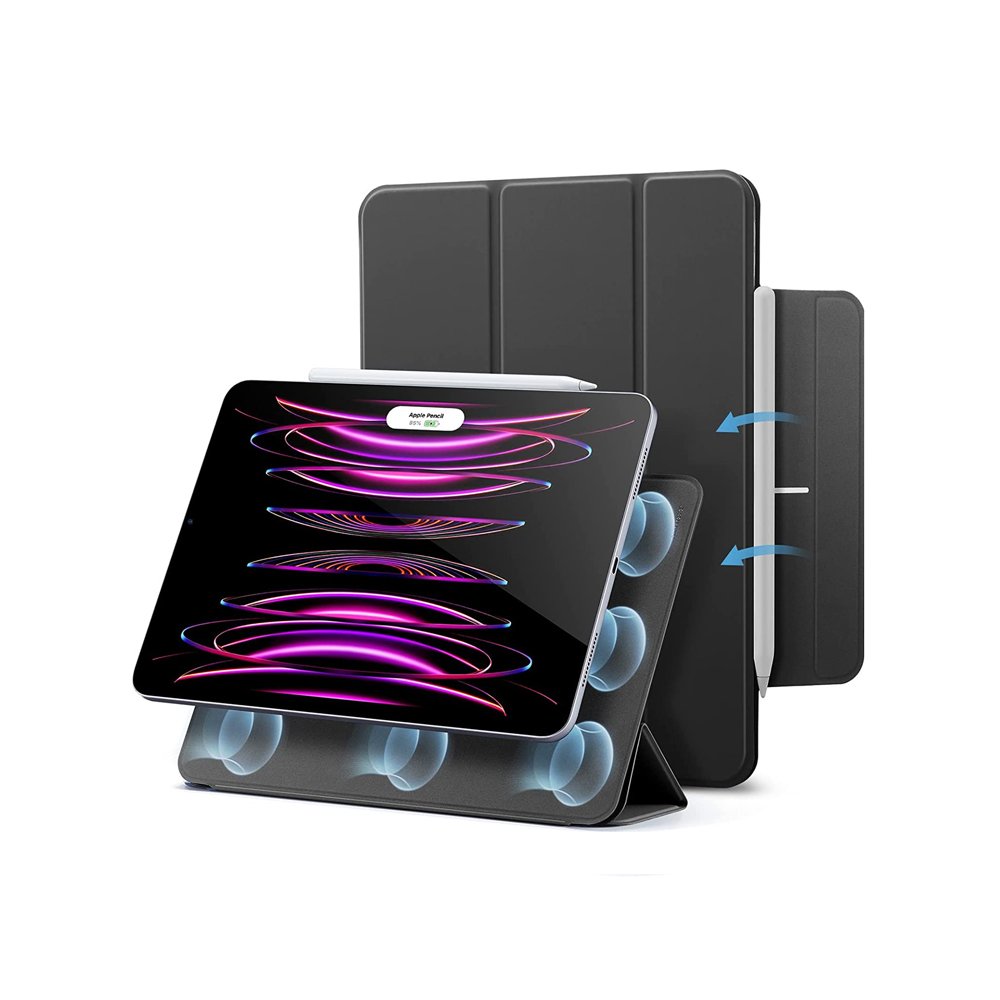Art & Design Tools
Paperlike for Ipad Pro
I love this screen protector for my iPad Pro. I am incredibly picky and sensitive when it comes to the type of writing and drawing tools and surfaces. With digital illustration, drawing on an ultra smooth surface with a plastic-tipped pencil was quite difficult for me. I was hesitant to spend the money on Paperlike, but I can honestly say that it was a game changer for me. It provides the perfect amount of friction to create the feel of smooth paper, and allows the Apple Pencil to feel like an analog writing and drawing tool.
I promise you will love it!
iPad Pro Case
My newest purchase! So far I love it, but will update in a few months. I needed something light as I’ve been bringing my iPad Pro with me lately and it can get heavy with the Magic Keyboard case attached. This one is super light! It’s magnetic, so super easy to slap on, and it has a magnetic flap to keep it closed while allowing for your apple pencil to stay attached to the iPad. It’s also says that it can be stood up, but I haven’t needed to use that feature yet.
iPad Pro 12.9'“
Outside of Adobe Illustrator, this is my main tool. I can’t imagine designing without it. Mine is actually a few years old (version 4) so the newest (version 6) is even more amazing!
I opted for the one with wifi & cell service and can now take it anywhere and always know that i’m connected to all of my files, can write emails, get on zoom calls, and can work from anywhere.
If you add on the Magic Keyboard, it basically turns into a mini computer. But I don’t recommend replacing your computer with this, if you rely on Adobe Illustrator for your work.
Gouache Palette
First off, am I the only one who can never spell gouache correctly?
I love this palette because it’s so easy, especially when you don’t have a lot of time to prep and clean up. Paints are ready to go and are beautiful! Super pigmented, great range of colors, and actually comes with a pretty good brush, which was a pleasant surprise.